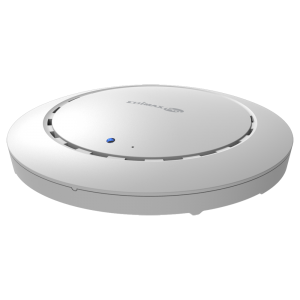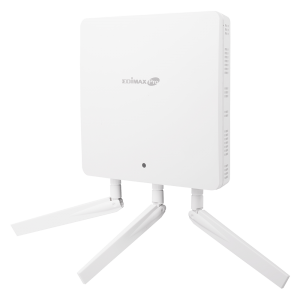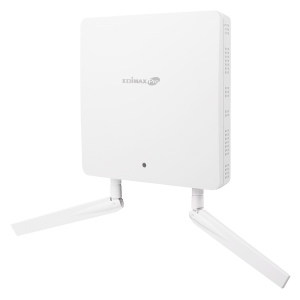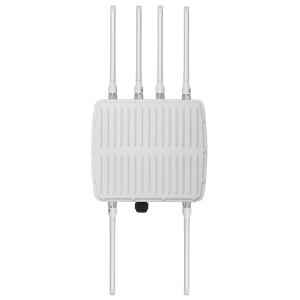Global
Edimax Global website
America
Europe
Middle East & Africa
Asia Pacific
This site uses cookies. By continuing to browse the site you are agreeing to our use of cookies. For more details consult our privacy policy.
OK

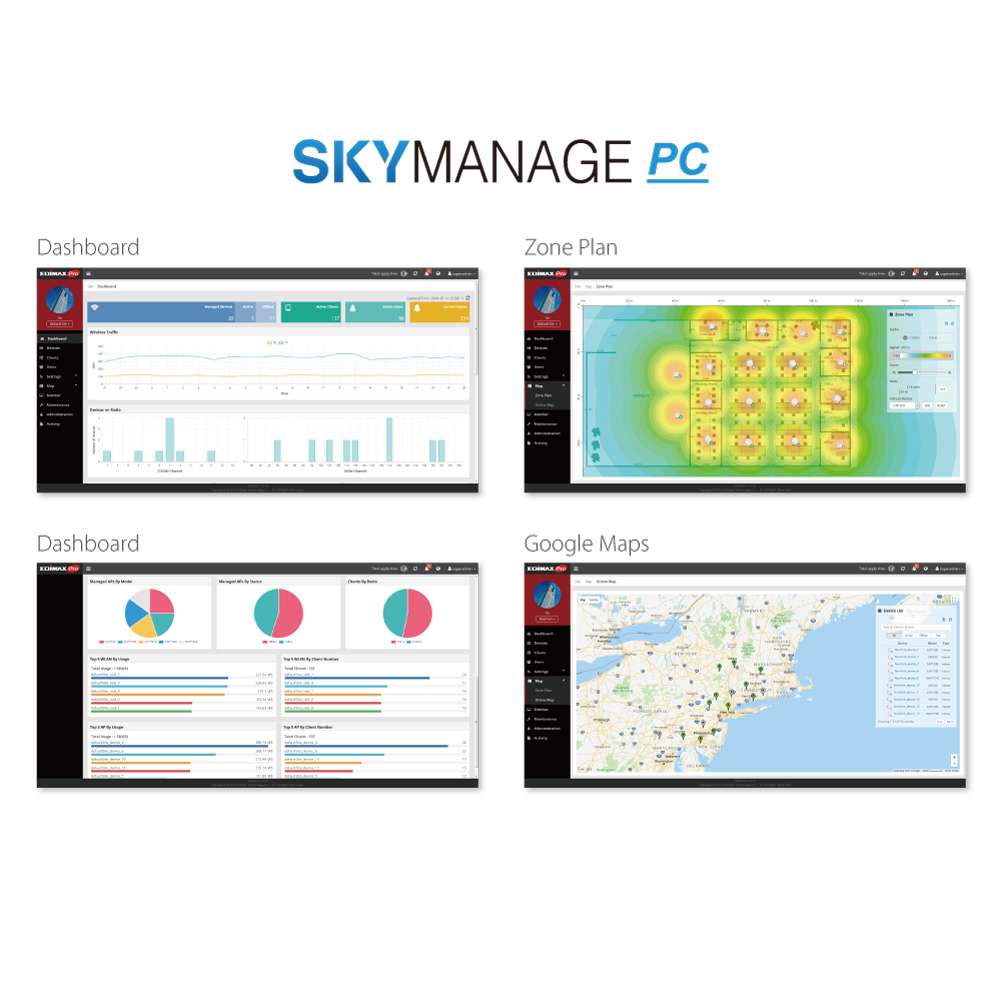


Wireless Network Management Software(Free of License Fees)
SKYMANAGE PC
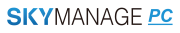
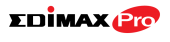
- Centralized, Remote AP Management with Windows web-based Wi-Fi network management software.
- Easy, Flexible, Scalable WLAN Configuration to manage up to 250 Edimax Pro APs and up to 10 multiple sites with multi-tenant capability.
- Easy Installation with easy setup wizard and auto-discovery utility to locate APs on the network.
- Private-Cloud Virtual AP Controller , software can be installed on virtual cloud server such as AWS (Amazon Web Service) as a private-cloud AP controller
- Easy-to-Use Graphical Status, Reports and Tools including real-time dashboard overview, zone plan and Google Maps.
- Built for Businesses and Projects, ideal for SMB environments such as offices, hotels, schools, resorts, retailers, shopping malls, community, residential, etc.
- Quick Setup and Optimized Wi-Fi Network Performance
- Supported APs: Edimax Pro CAP, WAP, OAP & IAP series
Simplified Wireless Network Management
for Businesses, Hospitality, or Schools with Multi-Site Locations
|
|
|
|
|
|
|
|
|
|
|
Built for Business or Projects


Supported Access Points
Edimax Pro CAP, WAP, IAP and OAP series access points
Ceiling-Mount Access Point
In-Wall & Wall-Mount Access Point
Outdoor Access Point
*The software is free and provided “As Is” without warranty, service, or support. Please contact Edimax authorized distributor to download the software.
SPECIFICATIONS
| MANAGEMENT | |
| Inerface | Windows Web-Based |
| Setup Wizard | V |
| AP Provision | V |
| Dashboard | V |
| Multiple Sites | V |
| Multiple Tenant | V |
| Device List | V |
| Wireless Client List | V |
| Guest User List | V |
| Wireless Scheduling | V |
| Activities | V |
| Bluk Firmware Upgrade | V |
| Supported AP Models | All Edimax Pro CAP / WAP / IAP / OAP Series Access Points |
| SETTINGS | |
| Radio | V |
| WLAN | V |
| Radius | V |
| Advance | V |
| VLAN | V |
| Time & Date | V |
| Administration | V |
| Override Settings | V |
| Bulk Configurations | V |
| Save & Apply | V |
| STATISTICS | |
| Radio | Channel |
| Network Traffic | Tx / Rx |
| Client Numbers | V |
| System | CPU / Memory Usage |
| DEPLOYMENT | |
| L3 AP Management | V |
| AP Planning | V |
| Locate AP | Buzzer / LED / Reboot |
| Zone Plan | V |
| Google Maps | V |
| RADIO RESOURCE MANAGEMENT | |
| Auto Channel | V |
| AirTime Fairness | V |
| Band Steering | V |
| 802.11 r/k Roaming | V |
| WIRELESS QOS | |
| Traffic Shaping (Per-SSID) | V |
| SECURITY | |
| Wireless L2 Isolation | V |
| TLS Protocol | V1.2 |
| NMS Security Key | V |
| NAT Traversal | V |
| GUEST NETWORK | |
| Gust Portal | V |
| Guest Access | V |
| FUNCTION ITEMS | |
| Managed AP | 250 |
| Managed Sites | 10 |
| WLAN SSIDs | 16 + 16 |
| Schedule | 20 |
| Admin | 5 |
| SYSTEM REQUIREMENT | |
| CPU | Intel Core i5 |
| Memory | 8GB RAM |
| Storage | 20GB Free HD Space |
| Operation System | Windows 7 or Higher, 64-bit |
| Software | Web Browser (Internet Explorer 10 or above, Firefox 34.0 or above, Chrome 31.0 or above), Java 8 |
*The software is free and provided “As Is” without warranty, service, or support. Please contact Edimax authorized distributor to download the software.
*Maximum performance, actual data rates, and coverage will vary depending on network conditions and environmental factors.
*Actual viewing resolution and frame rate of network cameras depend on connection speed.
*Product specifications and design are subject to change without notice.
*Actual viewing resolution and frame rate of network cameras depend on connection speed.
*Product specifications and design are subject to change without notice.